"If we are to achieve a richer culture, rich in contrasting values, we must recognize the whole gamut of human potentialities, and so weave a less arbitrary social fabric, one in which each diverse gift will find a fitting place."
-- Margaret Mead
"If we are to achieve a richer culture, rich in contrasting values, we must recognize the whole gamut of human potentialities, and so weave a less arbitrary social fabric, one in which each diverse gift will find a fitting place."
-- Margaret Mead
"If we are to achieve a richer culture, rich in contrasting values, we must recognize the whole gamut of human potentialities, and so weave a less arbitrary social fabric, one in which each diverse gift will find a fitting place."
-- Margaret Mead
"If we are to achieve a richer culture, rich in contrasting values, we must recognize the whole gamut of human potentialities, and so weave a less arbitrary social fabric, one in which each diverse gift will find a fitting place."
-- Margaret Mead
By Teachers for Teachers

Sharing the wisdom of practice
Asynchronous Lessons
On this page you will find several asynchronous lessons on a variety of teaching and learning topics. Each of the asynchronous lessons is self-contained and can be completed at any time, in any order and does not need to be completed in one sitting.
Student Study Strategies (Approximately 1 hour)
What are the most commonly used student study strategies? Which have the highest utility? Which are the least useful? In this lesson, you will explore these questions and dive into some of the research behind the most effective study strategies.
Authentic Assessments an Introduction (Approximately 1 hour)
What is an authentic assessment? What are the features of an authentic assessment? In this lesson, you will be introduced to the fundamentals of authentic assessments.
Authentic Assessment Design (Approximately 1-2 hours)
In this lesson you will modify an existing assessment to make it more authentic or you will design an entirely new authentic assessment.
Rubric Design (Approximately 1 hour)
Rubrics are a tool for assessing study work and providing feedback to students on their work. What are the basic types of rubrics? How do you construct a rubric?
Design of Asynchronous Lessons (Approximately 1-1.5 hours)
What should be included in an asynchronous lesson? How are asynchronous lessons similar/different from traditional homework? What are the characteristics of a well designed asynchronous lesson?
Asynchronous Lessons Technology-focused
Tutorials and links to various helpful, remote teaching apps and tools
First link (with time) connects to a video tutorial. Second link goes to the tool's website where you can find additional information.
Annotation tools:
-
Actively Learn (10:40 min)
-
Actively Learn is a web-based tool that allows students to respond to questions and polls, annotate text, and collaborate with peers on readings from the web, Actively Learn's library or teacher-uploaded pdfs. Intuitive and fairly easy to use. Paid and free accounts.
-
-
Hypothes.is (3 min)
-
Hypothes.is is also a web-based tool that allows students to annotate a document (uploaded as an editable pdf) or a website article collaboratively. Free to educational institutions. Not as intuitive to use as Actively Learn.
-
Collaboration tools:
-
Google suite
-
Mural (2:51 min)
-
Mural is another interactive whiteboard. It needs a bit more instruction than the webwhiteboard we used at NENTS which I found pretty intuitive. However, it does afford students and teachers a great many more options - for free. Their educator programming is helpful and their tutorials are well-done and helpful.
-
-
Padlet (6:44 min)
-
Padlet is another collaboration tool. It is fairly robust in terms of what users are able to do and share and fairly intuitive to use.
-
Drawing apps:
-
-
Paper by We Transfer is my go-to app for drawing and creating diagrams and sketches for math class. It is simple and easy to use - and free.
-
Interactive platforms:
-
Edpuzzle (6:49 min)
-
Edpuzzle is a web-based tool that allows you to embed questions in any video (one you create or one you find on the internet). Students must answer the questions as they go through the video. Very helpful and easy to use.
-
-
Google suite
-
-
Nearpod is an online tool that allows teachers to use slide-based teaching both in the classroom and remotely thanks to a hybrid layout. Nearpod also allows teachers to create original interactive presentations with extensive standards-aligned content available. From creating a quiz using a 3D model of a molecule that students can explore to making a click-based game that teaches words and spelling, the options are abundant.
-
-
Pear Deck - How-to-text and Video (17:53)
-
Pear Deck is an interactive platform that interfaces with Google slides (free add-on) to help teachers create more interactive content and to assess student learning as they progress through a lesson.
-
-
Seesaw (6:07 min)
-
Seesaw is a robust, digital portfolio and interactive learning platform where teachers can create and share lessons, provide feedback to students, adapt lessons to student learning needs and create opportunities for students to interact meaningfully with the material.
-
Screencasting from a laptop:
-
QuickTime Screencasts (1:31 min)
-
QuickTime screencasts allow you to capture your computer screen and your voice to create quick lessons.
-
-
Screencast-O-Matic (11 min)
-
Screencast-O-Matic is a web-based program that allows you to capture your computer screen, voice and video. Users can also edit their videos. Both free and paid versions exist.
-
-
Voicethreads (1 min)
-
Voicethread is a collaborative, multimedia slide show that holds images, documents and videos and allows people to navigate slides and leave comments in five ways: using voice (with a mic or phone), text, video or audio file. Simple and easy to use.
-
Screencasting from an iPad:
-
Educreations (4.5 min)
-
Educreations is a virtual whiteboard app that allows the user to record his/her voice and writing. Useful for math teachers. Limited editing ability. Free and paid versions.
-
-
Explain Everything (7.6 min)
-
Much like Educreations, Explain Everything is a virtual whiteboard app that allows the user to record both voice and writing. Both free and paid versions available. Free plan is quite limited.
-
-
Notability (10:21 min)
-
Notability is a robust note taking app. Incredibly helpful to math teachers teaching over Zoom or other platforms.
-