"If we are to achieve a richer culture, rich in contrasting values, we must recognize the whole gamut of human potentialities, and so weave a less arbitrary social fabric, one in which each diverse gift will find a fitting place."
-- Margaret Mead
"If we are to achieve a richer culture, rich in contrasting values, we must recognize the whole gamut of human potentialities, and so weave a less arbitrary social fabric, one in which each diverse gift will find a fitting place."
-- Margaret Mead
"If we are to achieve a richer culture, rich in contrasting values, we must recognize the whole gamut of human potentialities, and so weave a less arbitrary social fabric, one in which each diverse gift will find a fitting place."
-- Margaret Mead
"If we are to achieve a richer culture, rich in contrasting values, we must recognize the whole gamut of human potentialities, and so weave a less arbitrary social fabric, one in which each diverse gift will find a fitting place."
-- Margaret Mead
By Teachers for Teachers

Sharing the wisdom of practice
Apr 1st, 2023
Helpful Technologies
Today's technologies allow teachers to deliver content in efficient, innovative and interesting ways, to assess student understanding instantly and easily, to facilitate collaboration between students and teachers, and to create new ways for students to demonstrate and share what they have learned. Scott MacClintic, Director of the Kravis Center for Excellence in Teaching at Loomis Chaffee School, divides educational technologies into four categories:
-
Presentation technologies (video, smart pens, PowerPoint, Prezi, Animoto, Educreations, website builders, etc.)
-
Assessment and review technologies (Socrative (and other polling software), ALEKS, TI-Nspire, Quizlet, Cram, etc.)
-
Collaboration and social learning technologies (Edmodo, Google Apps for Education, blogs, Twitter, Pinterest, Facebook, etc.)
-
General content resources (Google Apps for Education, Khan Academy, TED and TEDx, and YouTube)
Of course, some technologies, like EdPuzzle, poster-making software, etc., do not fit easily into one category or another. Many of these products can be adapted to a variety of uses in the classroom.
This post in EdTech Digest makes it clear that most of our students use a variety of technology and have come to expect that we will also make wise use of tech tools as well.

Presentation Technologies




Camtasia
I have used Camtasia for several years to make flipped videos for my classes. For Mac users, it is reasonably priced. For any user, it is easy to use, and the quality of the final product is reliably good.
EDpuzzle is a free app that allows teachers to take any video - one of their own or one from another site - and create an interactive video for their students, a video where students not only watch but also respond to questions that the teacher writes.
educreations is a free app that allows teachers (or anyone) to create and share videos. The app turns a tablet into an interactive whiteboard that captures writing, drawing, and voice.
Glogster is a cloud-based presentation and interactive learning platform that allows users to mix all kinds of media to create posters and access a library of material created by students and educators worldwide.
Prezi is an online presentation tool that allows anyone to create presentations that move - zoom in and zoom out.

Assessment & Review Technologies

ALEKS is an internet based tutorial and assessment program for mathematics, statistics, chemistry and business. It allows teachers to create worksheets, additional practice probems and assessments that are tailored to students' needs and progress through the curriculum.
Cram.com is a free, web-based application that allows students to create, share and study from flashcards.


EDpuzzle is a free app that allows teachers to take any video - one of their own or one from another site - and create an interactive video for their students, a video where students not only watch but also respond to questions that the teacher writes.
Polling software that allows teachers to collect feedback from students or to administer formative assessments using students' phones or tablets. Fee required.
Quizlet is an online learning tool that allows students and teachers to create, share and work together with study materials like online flash cards and games.

Free polling software that allows teachers to collect feedback from students to assess what they have learned during class. Handy dashboard features also make it easy to assess levels of mastery easily.

Helpful Tech Resources
The following websites offer good resources on emerging technologies, thoughts on troubleshooting current technologies, etc.
EdTech Digest - EdTech Digest offers readers access to articles, videos, and other online resources to keep them abreast of developments in educational technology as well as advice on how to troubleshoot problems in their classrooms and schools.
Educational Technology and Mobile Learning - a free resource of educational web tools, 21st century skills, tips and tutorials on how teachers and students integrate technology into education.

Social Learning & Collaboration Technologies
diigo is a social bookmarking tool that allows users to annotate web content and both archive their annotations (to access later from a different device) and to share with peers and teachers. Accounts are free for students and teachers.

edmodo is an app that allows teachers to collaborate with students, parents and other educators for childrens' benefit.
Google Apps for Education offers a variety of collaboration platforms, apps to support instruction, books, website building tools, and more.

Open Study is a social learning platform that connects students to students around the world in an online environment where they can ask questions, offer help and collaborate.
Pinterest is a social media tool that allows users to capture and post images and share ideas and information. Users are also able to search and follow other users with similar interests - thus allowing them access to others' research results in addition to their own.
Scoop. it! is an online content curation platform that allows users to capture content from around the web and display it on a screen of their creation and then share it with others.

Skype allows people to videochat with individuals and groups around the world. It is a great way for language students to interact with peers in the target language and for other students to collaborate or conduct research.

Twitter is an online social networking service that enables users to send and read short 140-character messages called "tweets". A great professional development resource.
Wikispaces is a web-hosting service that allows teachers and students to create pages that others can view and edit. The service provides opportunities for information sharing and collaboration.

Helpful iPad Apps



An app that helps students to discover explore mathematics by graphing and manipulating graphs.




A blog created for educational purposes that allows teachers and students to reflect, collaborate and share.

A whiteboard app that allows students and teachers to create and share videos.

A collaborative and interactive whiteboard app that allows students and teachers to create videos.





A suite of Google apps, many geared for research, creation and collaboration in schools.




Kahoot is a free, game-based learning platform/app.






An app that brings the news and other non-fiction writing to students, customized to their reading level.
An app that brings the front pages of approximately 2000 newspapers from around the world to your iPad.


An app that allows students and teachers to trim and enhance photos of documents or images.

CRR (Concussion Recognition and Response)
An app used to help diagnose concussions and record symptoms.





Helpful Content Resources
There are many content sources on the subject specific pages. However, the sources listed below span many disciplines and thus might be useful to many teachers.
Coursera - offers free online classes on a wide variety of topics at some of the world's leading universities.
edX - offers a wide range of online classes (many for free) at some of the world's best universities.
Khan Academy - Khan Academy offers a range of practice exercises, instructional videos, and a personalized learning dashboard that allows students to study at their own pace in and outside of the classroom.
TED and TEDx - TED's (Technology, Entertainment and Design) mission is to facilitate the spread of great ideas. It provides a non-profit clearinghouse for ideas presented in the form of short videos.
TED-Ed - a collection of videos of great lessons which teachers (or students) can use as is or adapt to their own classrooms.
YouTube - a site that hosts (for free) many, many videos that can augment lessons, support struggling students, etc.